Netatmo by Legrand
Valena Life with Netatmo transforma qualquer instalação elétrica numa instalação conectada de uma forma simples, rápida e intuitiva.
A casa é comandada através da App Home + Control, através dos assistentes de voz, a Siri, a Alexa e o Google Assistente, e, claro, também através dos interruptores tradicionais.
Componentes de uma instalação conectada |
Uma instalação conectada é composta por produtos cablados a serem instalados em substituição dos produtos já existentes ou em novos locais, e por comandos sem fios para serem emparelhados com os produtos cablados como ilustrado tabela seguinte.
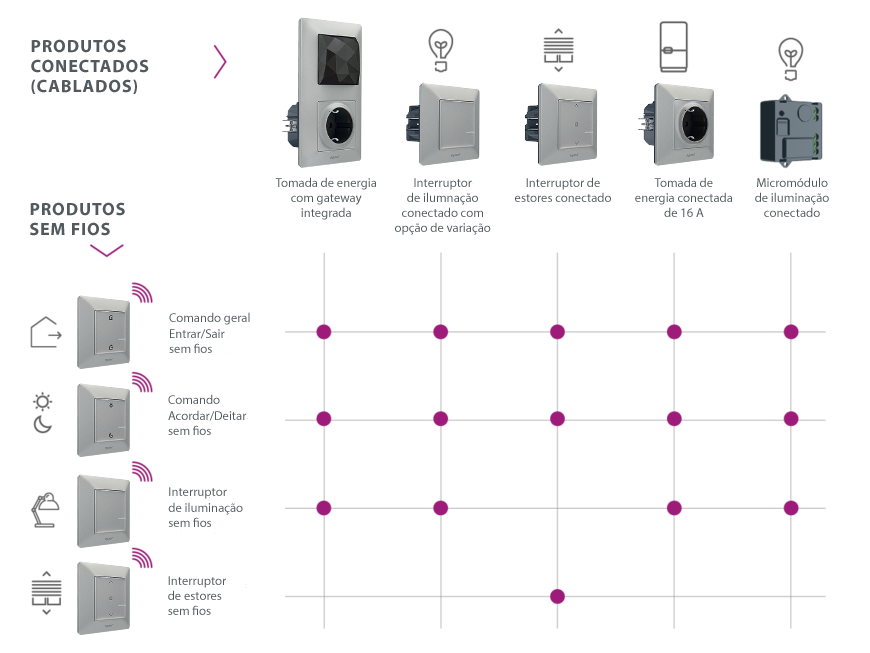

Uma nova forma de desfrutar a casa…
1. A App perfeita, onde quer que se esteja2. A casa comunica connosco
3. Saio com tranquilidade e poupo tempo
4. Comando as luzes, eletrodomésticos e estores com minha voz
5. Comando a casa com interruptores sem fios
1. A APP PERFEITA, ONDE QUER QUE SE ESTEJA…
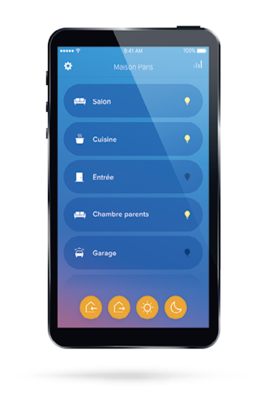
Com a app Home + Control, podemos verificar tudo remotamente e comandar, se necessário. Ideal para simular a presença durante uma ausência prolongada.
2. A CASA COMUNICA
CONNOSCO

Podemos ser notificados no caso de uma anomalia em casa, por exemplo, uma falha de energia ou consumo excessivo.
3. SAIO COM TRANQUILIDADE E POUPO TEMPO
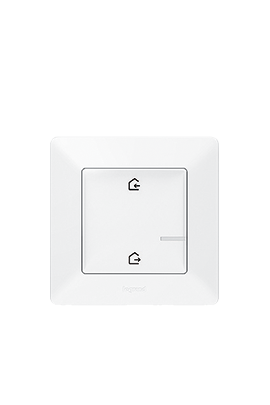
4. COMANDO AS LUZES, ELECTRODOMÉSTICOS E ESTORES COM A VOZ
Chega a casa com as mãos ocupadas…
Graças a um assistente de voz da Apple, Google ou Amazon, não precisa mais pressionar o interruptor para acender a luz ou abrir os estores. Também é útil para pessoas com mobilidade reduzida.


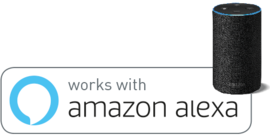

5. INTERRUPTORES SEM FIOS “EM MOVIMENTO”
Pode alterar o local dos interruptores ou adicionar comandos extras, sempre que o desejar, mudança de decoração, mobiliário… graças aos adesivos reposicionáveis.A App Home + Control, um aplicativo simples e intuitivo.>
1. Faça o download da App Home + Control gratuitamente2. Personalize a instalação
3. Personalize a instalação

1. FAÇA O DOWNLOAD
DA APP HOME + CONTROL

2. PERSONALIZE A INSTALAÇÃO
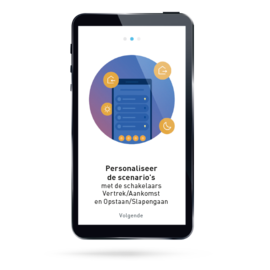
3. FAÇA A GESTÃO DA CASA COM O SMARTPHONE

Acedo aos cenários de entrada e saída de casa e de dormir e acordar.
E monitorizo os consumos de energia e recebo alertas no caso de anomalias..









